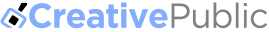Choosing a Laptop for Graphic Design
Posted: December 1st, 2015 | Author: admin | Filed under: Design | No Comments »Many designers find themselves chained to their desktops, uncertain whether a laptop could possibly meet their particular needs. However, laptops are becoming more powerful and better equipped all the time. If you’re ready to ditch the desk, make sure you look for the following qualities in your new laptop.
High-Resolution Screen
Image via Flickr by Sam Azgor
Screen resolution is the number of pixels that a screen can display. The higher the resolution, the greater the number of pixels, and the crisper and clearer the images will look.
Of course you want the designs you create to look their best, but there’s another important reason to invest in a laptop with a high-resolution screen. The higher the resolution, the more elements you can fit on the screen. For example, with high resolution you can open two browser windows and see them comfortably, which is ideal for web designers comparing how their work looks in Firefox and Chrome, for example. Your toolbars will also be smaller and your working area larger and less cluttered.
A Dedicated Graphics Card
Most low-end computers have a shared graphics card which performs graphics functions along with other system processes. Better laptops have a dedicated graphics card which allows graphics functions to work much more smoothly and efficiently, as they’re not compromised by other tasks. You’ll notice a real difference, whether you’re working with Photoshop or using video editing software.
Enough RAM
Choosing a laptop with a dedicated graphics card will improve the way it handles graphics tasks, but if it doesn’t have enough RAM powering it you’ll still notice your laptop performing sluggishly. Aaron Parecki, the co-founder of IndieWebCamp, suggests 2GB of RAM is a minimum requirement for designers. 3GB is better, and 4GB is more than enough to perform most designer tasks. Installing extra RAM later could be an option if you can’t afford a laptop with the amount of RAM you want now.
A Fast Processor
Graphics-intensive tasks can challenge your laptop, but if you purchase one with a fast processor you can be sure it’ll keep up. Aaron Parecki suggests purchasing a laptop with either a 2.1GHz or 2.6GHz Intel Duo processor. These are much gutsier than the Intel Celeron processors some laptop computers use, and they’ll help you perform jobs like rendering effects and carrying out computations faster and more seamlessly.
A Built-In Camera
The camera might not help you with your design work, but it is essential for your professional life. Video and voice chatting is becoming the new normal, and if you don’t have the gear you need for a conference call, you’re likely to be left behind.
Portability and Battery Life
Portability and battery life won’t be big considerations for all designers, but if you’re planning on regularly using your laptop out and about, they are important factors.
Of course all laptops are designed to be portable, but some are more portable than others. If you’re planning on regularly commuting with your laptop, you’ll probably look for something lighter. If you think you’ll only take your laptop on the occasional business trip and outside on occasional days, then you have the flexibility to choose a heavier laptop with a larger screen.
Design work can drain a battery, so if you’re planning on spending a lot of time working away from a power socket, look for laptops with long battery lives. Otherwise you could risk losing work or impacting your productivity because your laptop’s gone flat.
The Right Price
Whether your employer is paying for your shiny new toy or whether you’re digging into your own pocket, you probably have a limited budget to work with. This is an important consideration for any designer. Some brands are budget specialists, but their laptops probably won’t have the power or features designers need. There are Lenovo laptops at both the mid-range and high-end levels, according to Usability Geek, so you’re likely to find something from this brand that provides the features you need without breaking the bank.
Keep the points above in mind and you’re sure to find a laptop that gives you the freedom to design anywhere inspiration takes hold.