Photoshop Actions – Cartoon Effects!
Posted: April 6th, 2020 | Author: admin | Filed under: Design, Resources | Tags: actions, filters, photography | No Comments »


CreativePublic has partnered with Fix The Photo to offer our members discounted photo editing tools and restoration services. Here are a few options below to review:
Use this link for discounted products and services:
https://fixthephoto.com/creativepublic
Lightroom Presets
https://fixthephoto.com/creativepublic/matte-collection-lrp
Photo Editing
https://fixthephoto.com/creativepublic/retouching-services
Photoshop Textures
https://fixthephoto.com/creativepublic/hand-painted-textures
Photo Restoration
https://fixthephoto.com/creativepublic/damaged-restoration-package
Instructor: Marc Levoy
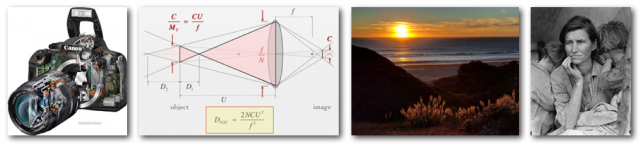
An introduction to the scientific, artistic, and computing aspects of digital photography. Topics include lenses and optics, light and sensors, optical effects in nature, perspective and depth of field, sampling and noise, the camera as a computing platform, image processing and editing, and computational photography. We will also survey the history of photography, look at the work of famous photographers, and talk about composing strong photographs.
This course is based on CS 178 (Digital Photography), which I taught at Stanford from 2009 through 2014. I revised and taught the course again at Google in Spring of 2016, and these web pages are from the Google version. The course consists of 18 lectures. The topics, with dates, are given in the course schedule. The lectures were delivered live on Google’s Mountain View campus, broadcast live to Google offices around the world, and recorded for later playback. The videos linked into these web pages are from those recordings, edited slightly to remove discussion of Google internal projects. Keynote slides from these lectures were converted to PDF files and linked into the schedule after each lecture.
I am making these materials freely available, but some of the photographs included in the lectures are individually copyrighted. It should be fine for teachers to re-use this material under fair use, but other uses may be protected. If you re-use the material in substantially the same form it is given here, I would appreciate an acknowledgement.
Interesting article on ranking SEO on YouTube. I have not personally tried this, but worth looking into. I personally think YouTube is more focused on big money and less on creators, so not sure how effective this technique actually is, but worth a try I suppose for those who still make YouTube videos.
Great video clip on pricing your hourly rate. Make sure to charge correctly or it could cost you!

Planning to build a website? Get a web host, too.
How is web hosting defined? Well, very simply, it is a kind of service which is meant to provide space for customers on computer servers which are connected to the Internet 24/7. So what do web-hosting companies do? Basically, these web-hosting companies are the ones who provide web-hosting services, and they usually do this for a fee. (So now you have an explanation for why https://mrkortingscode.nl/black-friday/ is always up and awake online, right?) Moreover, most web-hosts are keen to provide email address, scripts and one click install to useful software.
If you are planning to build a website, you have to know that every website needs to be on the internet 24/7. Why? This is important because if indeed you want to be seen by anyone across the globe and in a totally different time zone, then you do need to be online. However, truth be told, you really can’t do this if your website is just limited to your personal computer. Here is where your need for a web-host comes in. You will need to rent a space with a web-host, and in that space, store all of the files associated to your website. In that way, your website will be available to the world.
So what exactly are you supposed to look for from web hosts? You really need to watch out, because some are just on the prowl for the sake of profit. Here are some qualities to look out for, in terms of web hosts.

Look for these qualities in web hosts.
First, you have to look for uptime guarantee. Uptime guarantee is simply the time that your website is up and running on the Internet. In more layman’s terms, this basically means that with uptime guarantee, anyone can access your website anytime, without any network problems. (Yes, uptime guarantee is what allows promocode.com.ph godaddy to always be available in the Internet.) Ideally, when web hosting, the guarantee should be 100%. Of course, this is quite impossible. However, don’t settle for an uptime guarantee that’s 50%.
Second, look out for good customer support. Good customer support means the ideal setup of live chats, emails, and phone support. Again, that’s the ideal setup, and if you’re looking for a really good deal that won’t be too expensive, you should make sure that you get at least two of those forms of support. If you do, then you’re off to a good start for your website.
Third, you have to make sure that you get a good control panel. A control panel is simply a panel where you get to manage and control your own website. Here is where you can customize your website, configure your hosting account, and manage your files. You might think this is a little too burdensome on your part, but as website owner, you really are going to have to spend a lot of time on your control panel. This means that you really do need a control panel that’s user-friendly. Here’s a tip: look for web hosting that uses c-panel for its control panel. It’s one of the best control panels out there, and for you as a beginner, you’ll really find it easy to use.
So, if you want to write about, say, https://mrkortingscode.nl/cyber-monday/ and build a website about how great those deals are, then of course you might want to consider everything that has been said here about getting a web host. Best of luck.
Source: https://www.digitalplatforms.co.za/web-hosting-tips-beginners/
As a web designer you need to constantly stock up on fonts, logos, stock photography, graphics etc., and you need to rely on tools to get your work done efficiently and successfully. Here is a list of the top 100 web design resources to help you as a web designer stay on top of your game. This list of 100 web design tools range from the best color palettes, logos and finding the right visual assets, to choosing the perfect typography.
How cameras work and how to take good pictures using them. Instructor: Marc Levoy
An introduction to the scientific, artistic, and computing aspects of digital photography. Topics include lenses and optics, light and sensors, optical effects in nature, perspective and depth of field, sampling and noise, the camera as a computing platform, image processing and editing, and computational photography. We will also survey the history of photography, look at the work of famous photographers, and talk about composing strong photographs.
This course is based on CS 178 (Digital Photography), which I taught at Stanford from 2009 through 2014. I revised and taught the course again at Google in Spring of 2016, and these web pages are from the Google version. The course consists of 18 lectures. The topics, with dates, are given in the course schedule. The lectures were delivered live on Google’s Mountain View campus, broadcast live to Google offices around the world, and recorded for later playback. The videos linked into these web pages are from those recordings, edited slightly to remove discussion of Google internal projects. Keynote slides from these lectures were converted to PDF files and linked into the schedule after each lecture.
I am making these materials freely available, but some of the photographs included in the lectures are individually copyrighted. It should be fine for teachers to re-use this material under fair use, but other uses may be protected. If you re-use the material in substantially the same form it is given here, I would appreciate an acknowledgement.
Find out how to capture gorgeous product photos for your ecommerce websites without spending a lot of money.