Top 6 Design Programs for Businesses
Posted: August 19th, 2020 | Author: admin | Filed under: Design, Software | Tags: graphic design software | No Comments »
It’s said that a picture is worth a thousand words. Whether it is through the beauty of a book’s cover art or the glitter of a commercial poster, the power of images is invaluable to businesses for marketing, communications and other essential functions. To create stunning images, you’ll need a reliable design program and there are certainly many of them around.
This large range of choice, however, presents its own issue. How do you know which program is right for your business? Let’s take a look at the 6 best design programs for businesses.
Adobe Photoshop
Adobe Photoshop is a graphic design and editing program that started primarily as a raster graphics program and soon grew into the most prominent name in the industry. Its popularity has led to its name being used in connection with design and editing software in general as in: ‘a photoshopped image’, ‘a good photoshop program,’ or ‘I want to photoshop a picture’.
Photoshop is capable of multi-layer editing and can be used with various colour models including RGB, CIELAB, CMYK, and Duotone. It also supports masks and alpha compositing. From a student working on their academic project, to a business organisation that creates stunning, professional-level stickers, to a photographer looking for that refined touch to the captured images, no one can deny the enormous value of Photoshop.
Adobe InDesign
Adobe InDesign is a leading program for layout and page design which can be used to create and publish books, e-books, colourful digital magazines, interactive PDF documents, posters and more. The publishing industry was greatly influenced by its introduction in 1999. Today, millions of professionals rely on its wide range of features to take their publishing endeavours to the next level.
It allows you to use images from Adobe Stock or other sources and with Adobe Experience Manager, handling production is a breeze. You can use it in tandem with Adobe Creative Cloud to easily share your work across all your projects.
CorelDRAW Graphics Suite
CorelDRAW Graphics Suite is an excellent graphic design and editing suite for MS Windows used for professional vector designing, high-quality typography and photo editing. Its pen and touch functions, support for Microsoft Surface Dial and Windows colour management make it a perfect Windows companion. It is an all-purpose tool finding application from apparel design to technical schematic creation and from signage to branding and marketing.
The graphics suite is a basket of various CorelDRAW programs such as the primary CorelDRAW itself that provides graphic design and layout capabilities and Corel PHOTO-PAINT that incorporates photo-editing into the workflow. Other components in the package include CorelDRAW.app, Corel Front Manager, CAPTURE and Aftershot 3 HDR. Leveraging emerging technologies like AI and compatibility with countless file formats have made it a universally powerful digital design tool.
Affinity Designer
Though a new entrant in the field launched only five years ago, Affinity Designer is an award-winning program from Apple, PC PRO and Digital Arts. It focuses on real-time functionality, smooth workflow features and a high level of flexibility. The file formats work seamlessly across different platforms such as Windows, Mac and iPad.
The software provides an amazing collection of elements for smooth vector design, photo-editing, typography or game creation. With capabilities of handling thousands of objects without lag and highly complex documents, it is indeed a program suitable for today’s fast-paced design world. Single-click switching between diverse functions, more than a million times zoom feature, and unlimited artboards are other valuable features.
Inkscape
Inkscape is a powerful and at the same time free-to-use digital design tool for creating vector graphics of excellent quality. The program has ‘Draw freely’ as its tagline and works reflecting its open source standards. It is free to download and use and is compatible with GNU/Linux, Mac OS and Windows.
The major specialization of Inkscape is vector design which has a large number of applications including branding/ marketing, cartoons and games, web design graphics and engineering and CAD drawings. Inkscape is a place where you can learn, develop and contribute, all for free. It also has a thriving community of enthusiastic users including developers that keep improving its features. The Community Gallery showcases the creations of numerous active members.
Sketch
Sketch specializes in features facilitating teamwork and high levels of collaboration. You are free to use the existing readymade components or build your own. Moreover, you can create your own custom rules and system that can be understood easily by your team and collaborators. With Sketch, you can design, create and modify in a combined fashion with your team, whether you are building an interactive prototype or a functioning vector.
Scalability is one special feature provided by Sketch that helps you create something small and easily develop it into the full-fledged form you want. You can then replace it with all elements in the previous form with a single function. Live data interactions is also possible, thanks to a collection of useful plugins and integrative features.
Regardless of your business or sector, you’ll find a graphic design and editing program that suits your needs. Though these programs have common features such as photo editing, vector design and typography, the approach and presentation can differ from one to other. Each program can also have a specific orientation or focus on a certain philosophy or methodology like team collaboration, smooth workflow or cross-platform functionality. That’s why it’s important to do your research and find the perfect design program for your business.
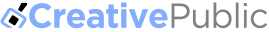


 Lear More
Lear More![Self Hosted WordPress.org vs. Free WordPress.com [Infograph] Self Hosted WordPress.org vs. Free WordPress.com [Infograph]](http://cdn.wpbeginner.com/wp-content/uploads/2010/02/platformcomparison.png?9707a5)