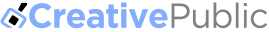How to Properly Use an En and Em Dash
Posted: May 28th, 2009 | Author: admin | Filed under: Articles, Quick Blurbs | No Comments »Using (and even accessing) an en and em dash in your typography can get tricky. Here’s how to properly use (and access) them.
As Bringhurst says in, The Elements of Typographic Style: “In typescript, a double hyphen (–) is often used for a long dash. Double hyphens in a typeset document are a sure sign that the type was set by a typist, not a typographer”
First, the en-dash* (-) is the shorter of the two (about the width of the character N) Access on the Mac is Option + -(minus) For the PC it is: hold Alt then type 0150
It is used to indicate a range of just about anything with numbers, including dates, times, numbers, game scores, and pages in any sort of document.
It is also used instead of the word “to” or a hyphen to indicate a connection between things, like:
- New York-Boston Amtrak
- pp. 13-26
- Nov. 27-Jan 13
- 4:30-5:00 PM
- 40-55 cm
There may (or may not) be space before and after an en dash depending on placement and context.
Second, the em dash, which is about the width of a capital “M” It is accessed on the Mac by hitting
Shift+Option+- (minus) On the PC: hold Alt then type 0151
It indicates a sudden break in thought—a parenthetical statement like this one—or an open range, Doug Farrick, 1987—? or or instead of a colon or semicolon to link clauses.
Typically there are NO spaces before or after an em dash.
Bringhurst also says: “The em dash is the 19th century standard, still prescribed in many editorial text books, but the em dash is too long for use with the best text faces. Like the oversized space between sentences, it belongs to the padded and corseted esthetic of Victorian typography.”
An easy way to remember these is to just think of n is before m in the alphabet, so it it is the earlier or the “shorter” of the two.
* the en-dash might not display properly depnding on what browser you are using. But outside the browser world it should be fine.