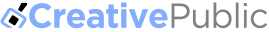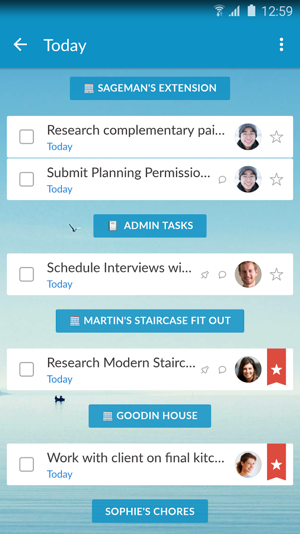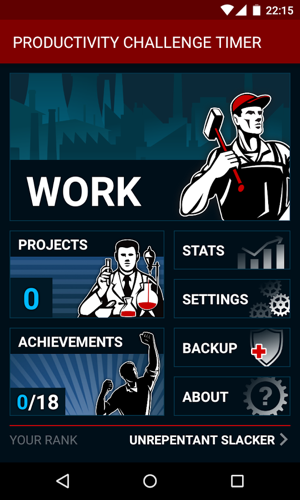4 Apps Freelancers Need to Download Today
Posted: August 25th, 2016 | Author: admin | Filed under: Articles | Tags: Apps, freelance, freelance apps | No Comments »Many people dream of becoming freelancers because they want more freedom in their lives. Working as a freelancer can do that, but it comes with its own set of challenges. Luckily, you can get support from your mobile device. Just make sure you get these four apps freelancers need to download today.
Wunderlist
Image via Google Play
Operating system: Android and iOS
Price: Free, but in-app purchases are available
A successful freelancer usually has to juggle jobs from multiple clients. As someone running your own business, you want as much work as possible. That’s how you meet your financial goals and grow your reputation. At times, though, keeping track of your assignments is difficult. Wunderlist is a list-making app that will help you stay organized so you never miss another deadline.
Some helpful extra features include:
- Alarms that remind you of deadlines
- Collaboration tools so you can work with clients and colleagues
- Hashtags so you can organize your lists easily
Productivity Challenge Timer
Image via Google Play
Operating system: Android
Price: Free, but in-app purchases are available
Working as a freelancer gives you a lot of freedom to choose projects that interest you and to set your own hours. Sometimes, though, your lazy side will try to undermine your ambitious side. Unfortunately, that can happen when you’re trying to beat a tight deadline.
The Productivity Challenge Timer makes it easier to avoid distractions by encouraging you to focus on work. Productivity Challenge Timer is loosely based on the Pomodoro Technique, which breaks lengthy chores into smaller components so you can remain focused. It’s hard to stay on task when you’re writing a lengthy article that will take three hours. Breaking the assignment into 25-minute chunks, however, makes it relatively easy.
The Productivity Challenge Timer makes Pomodoro more fun by adding wacky alarms and irreverent titles. If you don’t meet your goals, your rating will eventually fall to Unrepentant Slacker.
FreshBooks
Operating system: Android and iOS
Price: Memberships start at $12.95 per month
Just because you’re a great writer, illustrator, or photographer doesn’t necessarily mean you have the accounting skills you need as a freelancer. That’s why you need an app like FreshBooks, which comes with several useful features to help you:
- Create and send invoices to your clients
- Accept credit card payments
- Track your business expenses
- Determine how much time you spend on certain tasks
- Generate reports for payments collected, taxes, and other subjects
You’ll need a smartphone with a large, high-definition display to make the most of these features. The Samsung Galaxy S7 edge has a 5.5″ Quad HD Super AMOLED screen that’s perfect for filling out forms accurately.
FreshBooks is clearly designed to make accounting easy for people who don’t want to spend much time going through records or doing math. Much of it is automated, so you can spend your time working on assignments that earn you money instead of wasting effort trying to get paid.
Shake
Operating system: Android and iOS
Price: Personal use is free. Professional accounts start at $10 per month.
Legally binding agreements make it possible for you to hold clients accountable for payment. Hiring a lawyer, however, costs so much that few freelancers will bother taking that step. With Shake, you get the benefit without the expense.
Shake gives its members access to a large library of agreements, contracts, and other legal documents. Freelancers should pay particular attention to documents that:
- Describe payment terms
- Name the owner of creative work
- Create an independent contractor relationship
- Prevent parties from sharing proprietary information
Shake is free for personal use, which means you get to use its starter forms to create, sign, and send agreements to your clients. Professional memberships start at $10 per month. By upgrading to a pro account, you can:
- Personalize and brand your agreements
- Get unlimited access to Shake’s library
- Attach photos to your agreements
The apps you download to your phone can make your life a lot easier. Whether you’re an established freelancer or you’re trying to start a new career, it’s worth adding these apps to your mobile device.