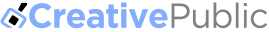10 web design mistakes hurting your Google search ranking
Posted: March 2nd, 2018 | Author: admin | Filed under: Articles, SEO Marketing | Tags: marketing, mistakes, seo, web, Web Design, websites | No Comments »
For established websites with ample traffic and fantastic search engine rankings, the major challenge is updating site design to meet the latest algorithm without losing visitors. Google is now on a mission to rid the internet of poor content and design. Therefore, it’s essential your website displays content from the finest writers and incorporates SEO savvy designers if you want to avoid a Google penalty.
Regardless of niche, your website design should be stunning and visually appealing to online users. Google tweaks its’ algorithm on an almost daily basis, so it’s hard to keep up with SEO best practices when designing a website. Sadly, these mistakes will cost you traffic, site authority, page ranking, conversion and revenue.
Which web design mistake is affecting your site performance and ranking?
- Poor technical SEO
The first step to conversion is attracting traffic to your website. Next, your site performance should be excellent if you want visitors to enjoy a positive user experience. This involves testing your site for mobile-friendliness, ease of navigation, page load speed and removal of all broken links. Your SEO will suffer if your site isn’t optimised for these features.
- 404 pages and missing H1 tags
Imagine taking the time to build a sumptuous website even the best designers would be impressed with. There’s a beautiful background, user-friendly font and colour scheme. Meanwhile, the browsing is simple and it all looks great , except that it’s not showing up
on search engines.
Somehow, you’ve forgotten about H1 tags, a vital element for SEO. Google bots use the H1 tag to understand a webpage. Include this tag on your homepage and across your website if you want higher rankings. In addition to the H1 tag, add a target keyword for better clarity.
- Using too much flash or frames on your site
Flash is attractive on a website, but not SEO friendly. Creating a homepage based on flash is a huge SEO blunder, as search engines index them poorly. When people see flash content, they can read the text within, but the only thing search engines see is a headline and nothing more.
Results from a recent poll show that 78% of respondents don’t like flash either, so why do you need to flood your site with flash ads? Chrome no longer auto-plays flash ads after finding it had a negative impact on users’ browsing experience.
- Failing to optimise on-page elements and including important text in images
The most easily understood content for search engines is text. Videos, infographics and podcasts might gain more engagement, but when search engine spiders crawl your site, they’re looking for specific keywords in key locations.
Google’s official webmaster advises site owners to use text instead of images when displaying essential content, names or links. Google crawlers can’t identify text-in-images. This factor accounts for about 15% of Google’s Ranking algorithm. Where images are absolutely necessary, use ALT to add few words of descriptive text.
- Infinite scroll
When incorrectly implemented, infinite scroll can hurt SEO performance. Content keeps loading as the user scrolls to the end of the page. Set up your pagination correctly or search engines can’t crawl your web pages.
For example, you have 200 pages on your blog, which is enabled for infinite scrolling. By default, if you only display 20 recent posts, that’s all search engines bots will see. They crawl links, so there’s no way to see past the top 20 articles. Thankfully, Google’s Webmaster Blog offers a few insights for making infinite scroll pages more search-friendly.
- Intrusive and irrelevant pop-up ads
Pop-ups aren’t indexed by search engines, nor should they be part of your web design. In fact, Chrome blocks them from appearing. Most online users also find pop-ups annoying. If one appears on the screen while you’re browsing, you’ll probably close it before reading the content. However, digital marketers say they’re great tools for increasing subscriber base and email lists.
It’s possible to display popups, increase sales and followers without hurting your SEO. Dan Zarrella and Entrepreneur.com are two successful examples. The key is to ensure the popup is relevant and unobstructed. Offer your visitor a mouth-watering offer that makes them forget the intrusion. Don’t be pushy, but always provide value to the user when displaying pop-ups. Examples include a product discount or free ebook.
- Thin content
Your product and service pages are the most essential on your site. You’ll drive more business sales if you rank higher for keywords from your services and product pages. A few mistakes web owners make include:
- No product or service page on their website: when you fail to include these pages, you lose the unique opportunity for organic ranking, related to your target keywords.
- One-page listing for multiple products: as a thumb of SEO rule, only have one keyword on each page. This helps search engines properly understand the page and how to rank it. Your website becomes confusing when you pack several services or products on the same page, which causes you to lose ranking points.
- Small text on your product/service pages: When you’ve chosen product/services pages to include on your site, create content or copies to accompany them. Descriptive content that highlights the benefits of buying the product from you helps the pages to rank higher and increases the chances of visitors shopping from your online store.
Other SEO factors that cause Google to penalise you include:
- Keyword domains: domain names aren’t risky on their own, but using keywords in your domain name might be dangerous. If you repeatedly link to the anchor text, Google sees it as a manipulation. To prevent this, ensure you have quality content on your site when using exact match domains. There are sites like Domain Names NZ offering services that won’t cost you SEO points.
- Neglecting Hreflang: This is a tool designed to notify Google when you intentionally publish duplicate content for different languages.
- Renting links
- Overpopulating your web page with every design element you can find
- Redesigning you site without updating SEO
- Failing to upgrade to HTTPS
Conclusion
Your web development, design and SEO experts should work together to create an outstanding experience for the user, because that’s all Google really wants. When upgrading your site or performing a major redesign, don’t focus on deadlines, but think about how to maintain your engagement levels, traffic and site rankings.