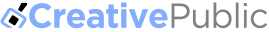The smart way to use your smartphone in freelancing
Posted: March 10th, 2017 | Author: admin | Filed under: Articles | No Comments »As a freelancer, owning a smartphone is a necessity; You have to be reachable, able to access data, and able to work at any given moment. However, if you’re still unsure of how a smartphone is good for business, check out these six smart ways to use your smartphone in freelancing.
Internet Wherever You Go

Image via Flickr by Christiaan008
Being connected to the internet wherever you go is crucial to many freelancers. Having internet access on the go lets you check emails, get directions, pull up files, and more. Sure you can get connected by grabbing your laptop and connecting to free Wi-Fi at your favorite coffee shop, but you may also have business needs come up in your car, the park, or at a restaurant. If you get a great cell phone that is hooked up to a good network, you’ll never again be stuck without internet service. Consider connecting with T-Mobile as it has an expansive network and provides uninterrupted service nationwide, making it perfect for your freelance business.
Close Contact with Clients
A freelancer depends on winning over enough clients to stay constantly busy and earn a living. You can’t win over clients if they can’t reach you, and a smartphone ensures you’re always available to your customers and potential clients. In addition to making you easily accessible by phone, a smartphone gives you always-on access to texting and email. No freelancer can be without a cell phone and expect to be successful.
Professional Voicemail
When you can’t get to the phone to answer calls from your clients, it is important to present a professional front. All smartphones allow you to set up a voicemail account. You can customize the greeting with as few or many details as you choose. Customers will be grateful for the clarity in knowing who they are leaving a message for and any other details you share. Remember, for your voicemail to be an effective freelancing tool, you need to return calls promptly.
Mobile Portfolio
Imagine showing up at a potential client’s office to show them your work, and for whatever reason, your computer won’t turn on — there isn’t anything more frustrating or embarrassing. But, if you bring along your smartphone, you can connect to your files and display your work through a mobile portfolio. A mobile portfolio is also useful when you unexpectedly make a connection and want to show them your work on the spot.
Accept Payments
Years ago if you wanted to accept credit or debit card payments from customers, your only option was to have a merchant account set up with your bank and acquire all the equipment necessary to process payments. Today, all you need is a smartphone. Download a payment app, go through the setup, and you are ready to go. You can also order products such as Square that make it even easier and allow you to swipe your customer’s card right on your smartphone.
Stay Organized
Working as a freelancer requires a significant level of organization; you need to maintain a schedule, keep track of work and to-do items, log mileage, track your time using time tracking software, and much more. The easiest way for you to stay organized is to make use of all the organizational tools and apps available for your smartphone. Calendars are useful for scheduling appointments and blocking out time for work to get done, and they sync to your computer making it easy to know your schedule wherever you are. Lots of to-do apps are available, and some of them even allow you to check or scratch done items off the list, which appeases all the A-type personalities. You can find any and every organizational tool you need for your smartphone — for ease, just make sure the apps you use also sync up with your computer.
Sure there are many other ways that your smartphone benefits your freelance business, but these six will get you started. Once you put these tips to use, you will want to find other smart ways to work your smartphone into freelancing.